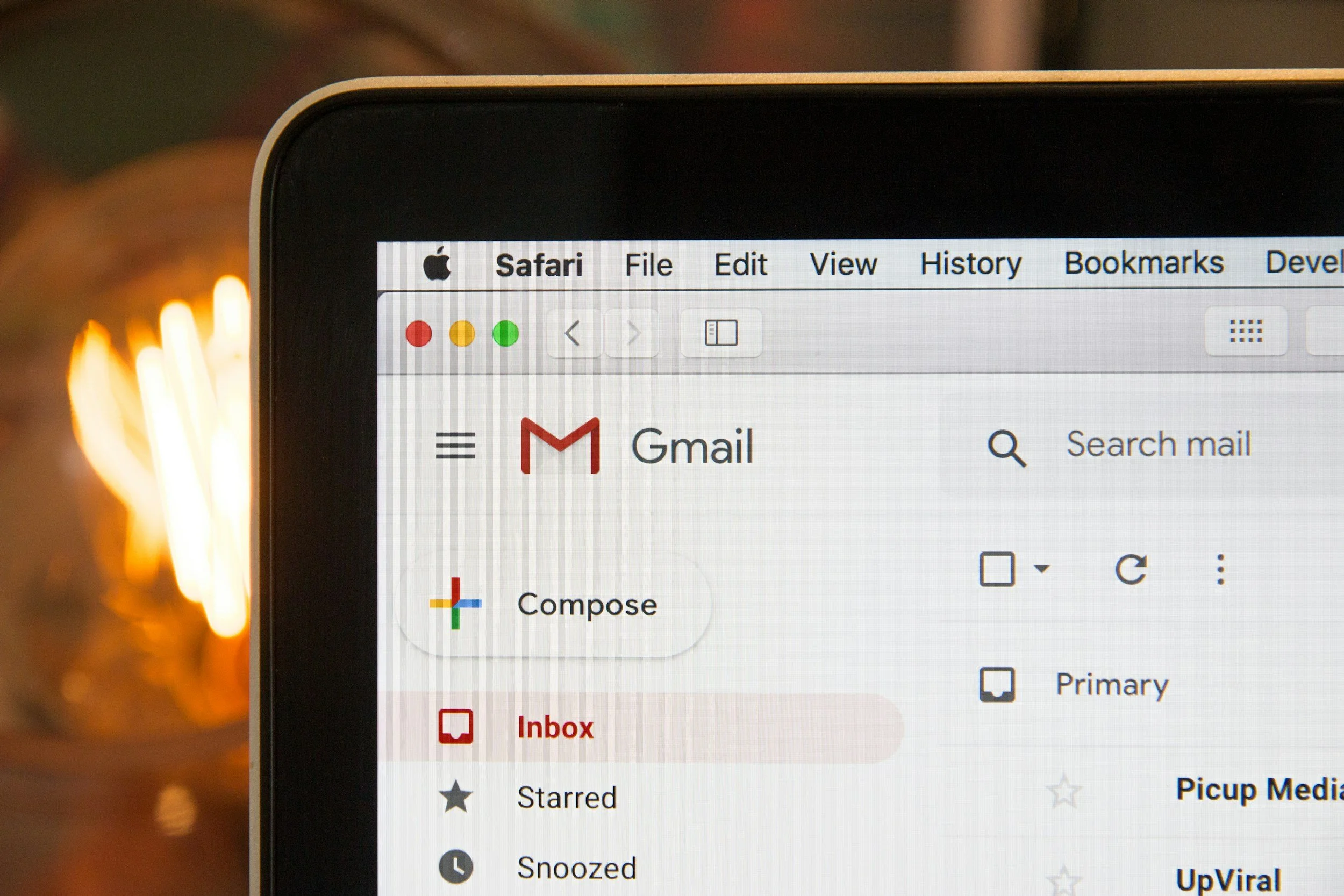8 tips for email subject lines
When it comes to email subject lines, everybody wants to know the secret sauce.
There’s a lot of competition for attention in your supporters’ inboxes. Email marketers spend a considerable about of time looking for the optimum subject line formula.
And it does matter: after all that time spent crafting a well-thought-out email to your supporters, you don’t want the subject line to be the reason someone hits delete without reading it!
Here are 8 tips to make sure you’re giving your emails the best chance of being opened.
1) Say what’s inside the email
The subject line should describe what’s in the email and why the recipient might need or want to read it. Don’t mislead; be very specific.
Instead of, October Newsletter (yawn) try: News from our dog-walking day! Or follow up an event with: Some pics from last night.
Try to make the email sound less like a formal announcement and more like a friendly conversation you’d want to be part of.
2) Keep email subject lines clear and concise
We love using Mailchimp, and according to them, you should use no more than nine words and 60 characters in the main subject line. This is the sweet spot for good open rates.
You want the whole line to appear in people’s inbox without being cut off. But subject lines that are too short lead to less engagement too.
3) Ask a question
Asking a direct question is a good way to get people’s attention. Make the question specific to the content of the email, and something that will appeal to your supporters.
Avoid general questions where the answer could be an easy “no” – e.g. Want to help us raise money?
Instead, make your question pique the reader’s curiosity – Can you help us raise 5k for cats?
4) Include numbers in your email subject line
Use figures instead of words to help your subject stand out. E.g.
8 ways to make your subject line sing
5 tips for better email open rates
These examples also tell the reader exactly what information is inside, how long it’ll take to read, and why it might be helpful. Clickety-click!
5) Personalise it
If you can use mail merge fields, try out personalising subject lines. Remember, if you’re using someone’s name make sure you sound inviting and upbeat rather than shouting orders at them.
Try: Sandra, help us raise 5k today!
Rather than: Sandra, donate today!
6) Don’t go wild with emojis
Emojis are often used to grab attention. They might look nice, but if you use them, remember that anyone using a screen reader will hear an audio-described version of the emoji. Imagine how hearing these 😍 😍 😍 emojis described, one after the other, might make you feel…
Stick to one emoji and add them to boost words, not replace them.
7) Make good use of preview text
The preview text or snippet is the text that appears next to or under the subject line in some inboxes. Think of it as a short tagline and a second chance to hook your reader’s interest. Mailchimp recommends using between 30 and 80 characters.
If you don’t fill this in, email providers will pull through the first line from your email to fill the space, which can look rubbish, especially if it’s just “view this email in your browser”.
The preview text is a good place to expand on the subject line or put a call to action so the aim and appeal of the email is clear.
Tip: preview how this displays in a few different email providers – preview text that’s too long can cut off in some unfortunate places, like:
Thank you for helping us raise nearly £1
.... with 00,000 cut off.
8) Write your subject line last
Take time after you’ve written the email and play around with ideas to find the best subject line. At this point you know exactly what the email is about and what you want people to do. How can your subject line capture this?
Go over the tips above and see if anything fits well. Then look at the line in a test email, send it to colleagues and ask their opinion.
What works for you?
We all receive emails, so why not spend some time thinking about which ones you open and why? Make a list of any subject lines that move you from hovering to click-through.
Don't forget to check your stats and see if a pattern emerges – are you getting higher open rates when you use a specific approach?
If you have a large enough list, you can use A/B testing to send the same email to two halves of your list with two different subject lines. This tells you if one subject line generates more engagement than the other.
-
Need some help to get your email open rate up? Get in touch!